| DNS Unlocker malware, Admin? 09:46 - Mar 10 with 1633 views | Swanzay |
Hello
My antivirus appears to be suggesting that there is a 'threat' detected every time I access PS on either Opera or Firefox.
I then get lots of add on 'DNS Unlocker' pop ups appearing on the screen which I have to remove through running a Malwarebytes anti malware scan.
Is anyone else experiencing this every time they access PS? |  | | |  |
| DNS Unlocker malware, Admin? on 09:50 - Mar 10 with 1623 views | llanedeyrnjack |
No, No problem here at the moment . I am using Firefox 45.0 |  |
| Roses are red, Violets are Blue, Some Rhymes do but this one don't |
|  |
| DNS Unlocker malware, Admin? on 10:10 - Mar 10 with 1604 views | monica213 |
I also encountered DNS Unlocker pop-up ads a month ago and they showed up on every web pages. I found out that "DNS Unlocker" had modified my DNS settings. In fact, I googled on the web and found a post ( http://guides.uufix.com/several-steps-to-remove-dns-unlocker-from-your-computer- mentioned repairing DNS settings and it did the trick.
The path to do this follows:
Control Panel > Network and Internet > Network and Sharing Center > Change Adapter Settings.
Right-click your active internet connection (usually Wi-Fi since everyone uses that, unless your using a desktop) and click properties.
Now under the Networking tab, scroll down until you find Internet Protocol Version 4 (TCP/IPv4). Highlight that then click on properties. Both options in this windows should be automatic. The first option should be set to "Obtain an IP address automatically" and the second should be set to "Obtain DNS server address automatically!".
If your computer belongs to a company or you actually have a custom DNS, then this would not apply to you. Once you are done, click "OK" and close the windows. Now go back into Chrome and reset your settings one more time and boom, it should work just fine. | 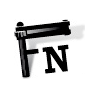 | |  |
| DNS Unlocker malware, Admin? on 10:24 - Mar 10 with 1597 views | Swanzay |
It's only happens when I access this site, all other sites are fine and my anti virus only starts beeping as soon as I access PS? |  | |  |
| DNS Unlocker malware, Admin? on 10:26 - Mar 10 with 1592 views | Darran |
| DNS Unlocker malware, Admin? on 10:24 - Mar 10 by Swanzay |
It's only happens when I access this site, all other sites are fine and my anti virus only starts beeping as soon as I access PS? |
Don't access it then. Bye.  |  |
|  |
| DNS Unlocker malware, Admin? on 10:30 - Mar 10 with 1585 views | Ebo |
I don't get none of this on my mac   |  |
|  |
| DNS Unlocker malware, Admin? on 11:17 - Mar 10 with 1561 views | fbreath |
What I am getting at the moment is certain words that are in bold and in capitals and underlined that when clicked take you to a different website.
If I hover mouse over word it says click to continue> by advertise
Any idea how to stop this
Just checked and it is only happening when I use firefox [Post edited 10 Mar 2016 11:31]
|  |
| We are the first Welsh club to reach the Premier League Simples |
|  |
| |